Instructions
-
Choose «SHARE YOUR VIDEO» on the homepage, after accepting the terms of the site
-
Upload 5 to 10 photos from your mobile gallery that show how your relationship with a loved one has evolved over the years
-
Edit the dates each photo was captured and, if you like, change the order in which they appear
-
Preview the video of your selected photos and make changes if you wish
-
Write a video from your mobile phone in which, within 8’’ express to the person you are sending the video to the love you feel for them today or write a message with the same purpose and complete it with a photo of yourself if you want
-
Give us your email and we'll let you know in a few hours when your Lacta Memories video is ready
-
Download the completed video to your mobile gallery. If you have an ios phone select download and then the icon that appears on the bottom left of your screen and then save to files
-
Share the video, any way you want, with the person you love and if you want upload it to social, mention Lacta